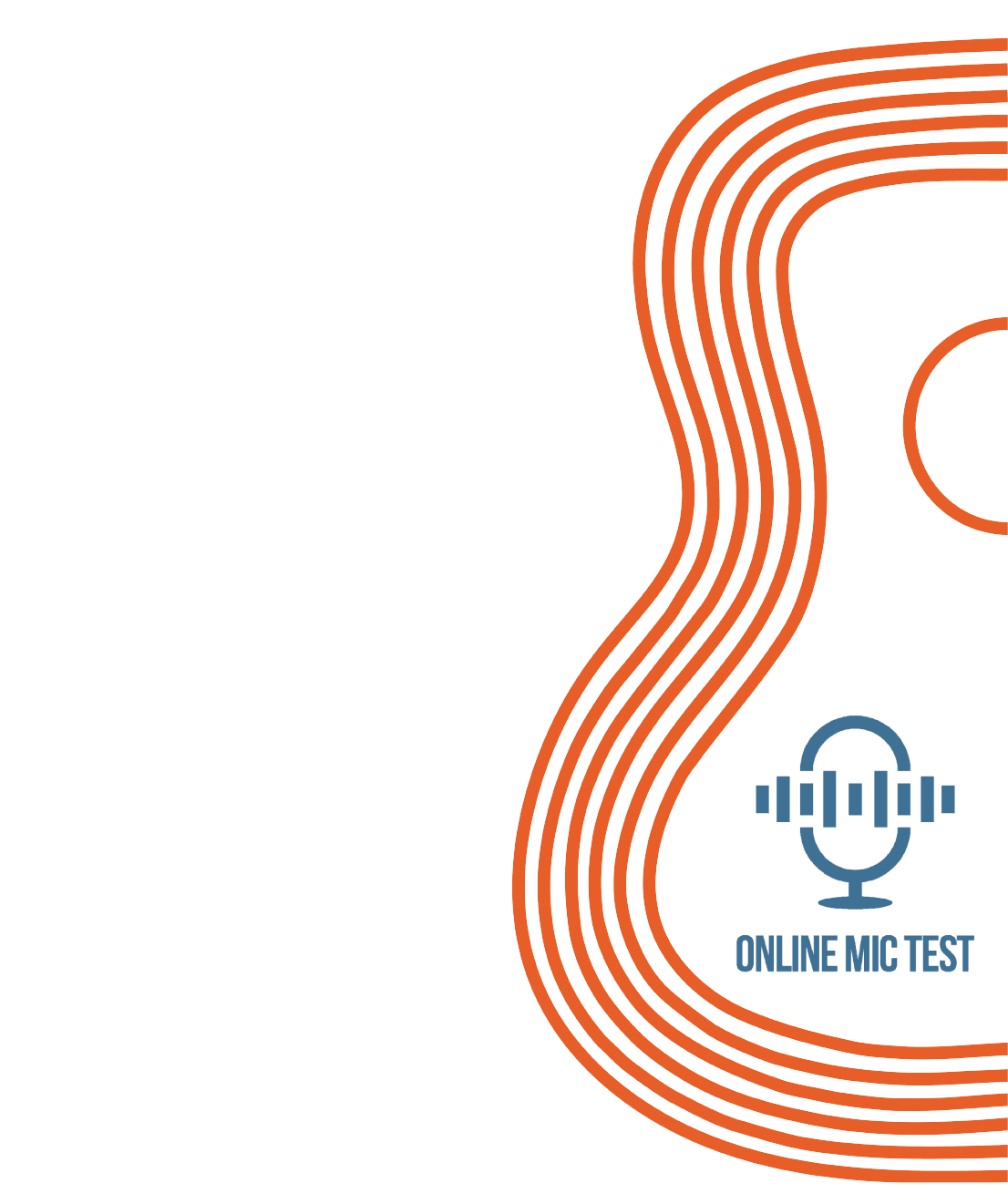Chromatic Tuner
Your Privacy Is Important To Us
All our tests run on the "client side" - which means that we do not and can not record your voice or any other information.
Get Easily Started With Our Chromatic Tuner:
- 1Click the ‘Play’ button.
- 2If a question pops up in your browser asking if this page can access your microphone, click “allow”.
- 3The dial on the tuner will now start moving in response to sounds. Whatever note is under the big blue arrow is the note that the tool is picking up.
- 4Now you are ready to start tuning your instrument!
*To get the most accurate result, try to use this tool in a quiet room with minimal noise interference.*
Trouble-Shooting Guide:
If the microphone has been allowed but the arrow still isn’t moving,
see below for possible solutions:
- Check your microphone to make sure it is working properly. You can use the test on our home page and find out more information about microphone troubleshooting here.
- If your microphone is external (meaning not built into your computer) then check to make sure it is securely connected to your input USB port.
- Some microphones have an “ON” / “OFF” mode. Make sure your microphone is set to “ON”.
- Check to make sure that your microphone is not muted. For help with different operating systems and microphone problems, check out our "TECHNICAL GUIDES" section on the left-side menu.
More About Chromatic Tuners:
What is a chromatic tuner and how is it different to a normal tuner?
It might sound a bit complicated, but actually a chromatic tuner is a really simple tool that lets you tune to any note of the 12 note chromatic scale (A, A#, B, C etc). Rather than being fixed to a specific tuning for a particular instrument (like, for example, our Standard Guitar Tuner or Standard Ukulele Tuner) our chromatic tuner lets you tune to whatever note you like. You can have complete tuning freedom, no matter what instrument you are playing or what note combination you want to create.
Can I practice singing with a chromatic tuner?
Yes, this tuner can be really useful if you want to practice singing; you could use it to refine your scales and arpeggios, practice hitting tricky notes or hone your perfect pitch.
You can also use our chromatic tuner while singing or playing your instrument to detect inaccuracies in your performance. For instance, if you are noticing the tone of certain notes sounds a bit “off” when you sing or play them, you can use our tool to determine whether they are flat or sharp and adjust your singing technique or fingering accordingly.
What else can I use a chromatic tuner for?
Our chromatic tuner is also handy if you want to try out an alternate tuning, you could use it to tune any stringed instrument (such as a guitar, ukulele, violin or banjo) to whatever alternate tuning you wish, just make sure you know what frequencies you are looking for before you start.
What is standard tuning?
Standard tuning is the tuning that's most typical for your instrument. The notes of standard tuning change depending on what instrument we are talking about, for example for a guitar it is E2 A2 D3 G3 B3 E4 and for a violin it is G3 D4 A4 E5 (both lowest to highest stings). Standard tuning makes playing chords in common keys relatively easy, and you will probably first learn to play using this tuning.
If you are looking to tune your instrument to its standard tuning, have a look at our pages dedicated to this:
Guitar Tuner
Ukulele Tuner
Violin Tuner
Banjo Tuner
There are also many alternate tunings out there for every instrument which can change the style, mood and technique of your playing. If you would like to find out more about alternative guitar tunings check out our Alternate Tunings Guitar Tuner. It’s the same tool as this chromatic tuner, but we’ve put together a load more information on all the different guitar tunings you can have a go at.
How does this chromatic tuner work?
Your microphone detects the note you are playing/singing and then converts that sound into an electrical signal. That signal is then interpreted by our tool which then displays the frequency of that sound along with its corresponding musical note.
*As mentioned previously, everything that happens is occurring in your computer, meaning no information is being sent over to our servers.*
One of the benefits of our chromatic tuner is that it is highly accurate and convenient. It can be easily accessed anytime on your phone or computer so you always have it with you in your pocket, perfect for any kind of tuning emergency! A downside of microphone based tuners like this is that they are very sensitive so can’t filter out surrounding sounds very easily. For this reason we recommend using this tuner in quieter environments to get the best result possible.
What other tuners are there?
Outside of microphone based tuners like this one, there are also vibration based tuners that you can use for tuning stringed instruments. These tuners clip onto the headstock of your instrument and pick up the vibrations in the wood when you pluck a string. They’re a particularly good option if you are thinking of playing your instrument in noisier environments, as they won’t be so affected by external sounds. For this reason, many musicians opt to use these tuners for live performances.
How can I tune my guitar by ear?
Tuning by ear can be tricky if you are a beginner but it’s a great way to develop your sense of pitch and can be satisfying once you get the hang of it!
The 5th Fret Method:
For standard tuning, start off by tuning your 6th (thickest) string to an E2 using either a piano, tuning fork, tone generator or another guitar (that is in tune!) as a reference point. Play this E2 note (for example on the piano) and tune your string until it matches perfectly (don’t worry if it takes a while, it gets easier with practice).
Once you have got your 6th string perfectly in tune to the guide note, press down on its fifth fret and pluck the string, this should now play an A note. Using this note now as a guide, tune your 5th string to an A. Continue this process for each guitar string, pressing down on the 5th fret of each lower string to get the guide note for the one above. The only time this process changes is when you are tuning your B note on your 2nd string, to do this you will want to press on the 4th fret of you 3rd string to get the B guide note.
If all this sounds a bit confusing, don’t worry! Check out this video on the 5th fret method to see this process in action.